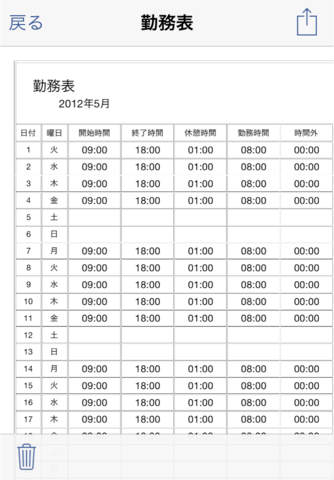Business Note app for iPhone and iPad
Developer: studio marble
First release : 14 Jan 2019
App size: 0 Bytes
Business notes are sold at stationery shop (the diary) I was digitized.
In addition, transportation costs, we have to be able to be registered and attendance management of expenses.
Record of daily working hours / diary, you can record and organize expenses and transportation costs.
(Receipts, vouchers such registration Allowed in photo)
The recorded data is to output to the list and schedules of such roster (PDF / CSV format), it can be transmitted in the transmission or email to Evernote.
Not only those of company employees, it is also recommended for those of sole proprietors (receipts organized, etc.).
[Main function]
- Business diary
Title, working hours, location, input of the diary, etc.
Photo registration
Handwritten memo function (a little ideas and memorandum, etc.)
- Transportation costs
Visited, transportation, departure / arrival, the input of the amount of money etc.
Photo registered (to save, such as a receipt)
- Expenses
Code, payee, account, summary, the input of the amount of money etc.
Photo registered (to save, such as a receipt)
- Various output
Roster (PDF · CSV, send mail, Evernote)
Transportation expenses and expenses (CSV, send mail, Evernote)
- Calendar Display
display to suit the iPhone standard calendar of events (Edit / Delete Allowed)
- Aggregate / File List
Month Aggregate screen, file (CSV · PDF) management screen AirPrint support
Aggregate graph display
- Settings screen
Ordinary, break time, setting the cutoff date etc.
Setting of Evernote notebook / tag
iPhone calendar selection
[Other Features]
- Working hours are 0:00 after midnight service correspondence (up to a maximum 24-hour work)
- Break time is registered Allowed up to three
- Copying from the past of the input pattern